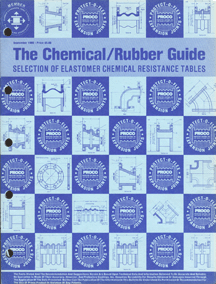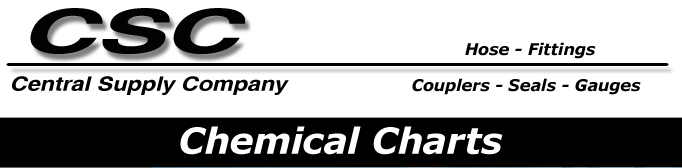
Click on a catalog cover to view the table of contents and index pages. When viewing the table of contents and index pages, click on a section or product/page number to open the PDF/GIF file for that section or product. When you open a single page, you will get a GIF file that can be enlarged by clicking on the image (mozilla firefox) or by moving your mouse around on the image until the enlarge image option comes up in the lower left hand corner(internet explorer).
| The Chemical/Rubber Guide | Chemical Resistance Chart |
|---|---|
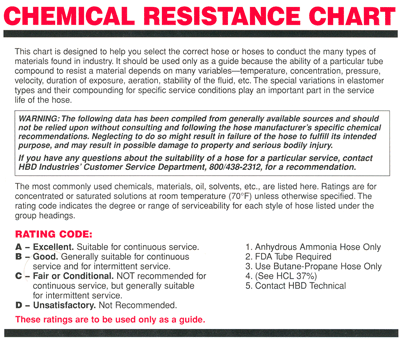 |

Admin Login